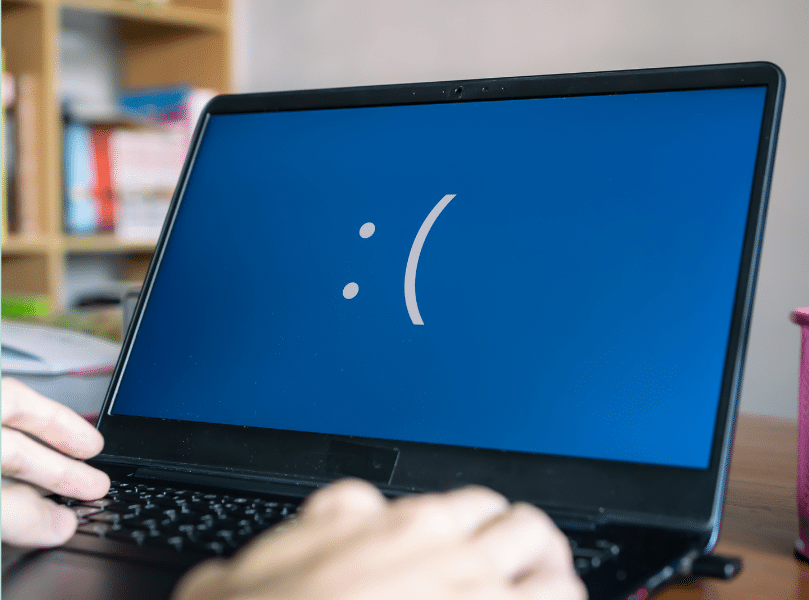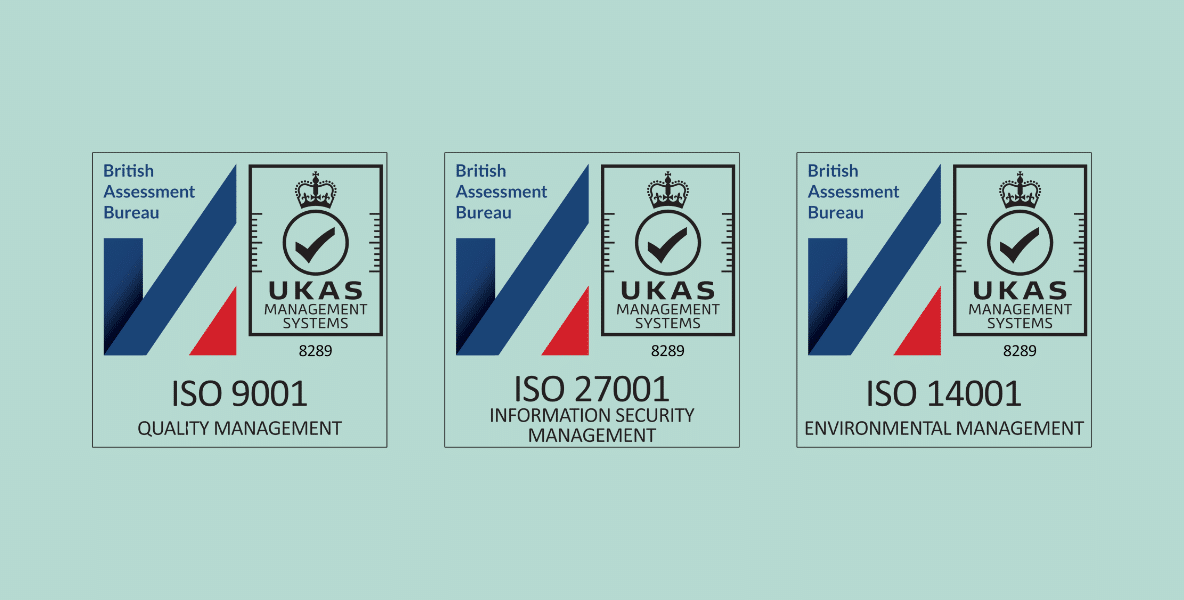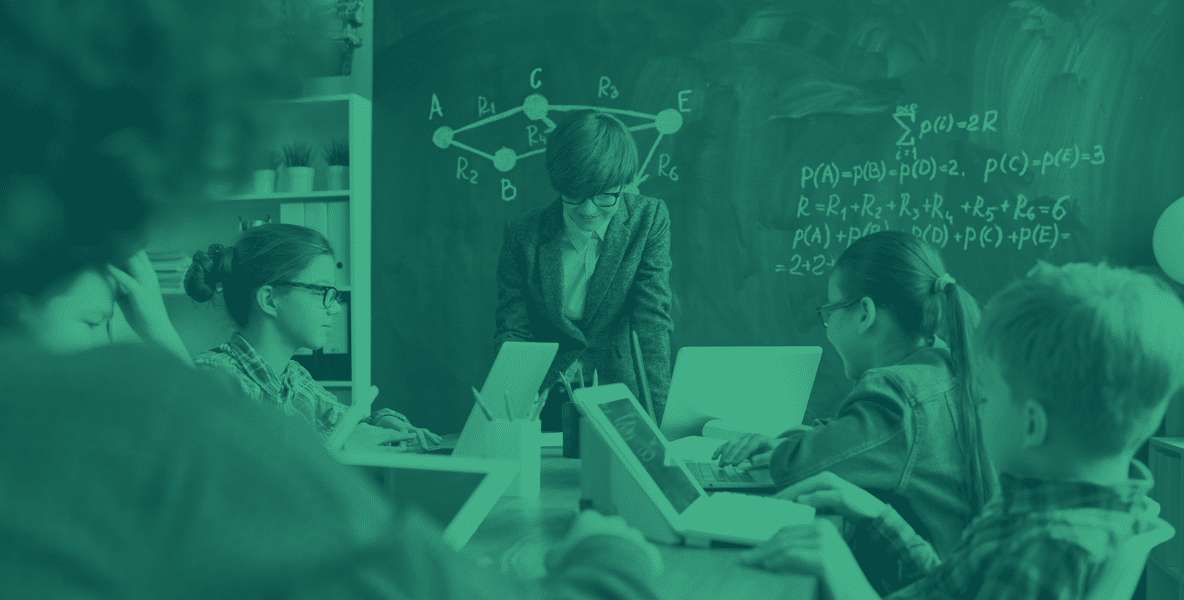What can we learn from the Global IT Outage?
As the global IT outage continues to unravel and we await CrowdStrike’s findings on the reasons that an update caused such a large scale IT issue I’ve been thinking about the current issue and how organisations might be able to better protect themselves from a scenario such as this. The truth is that a widely